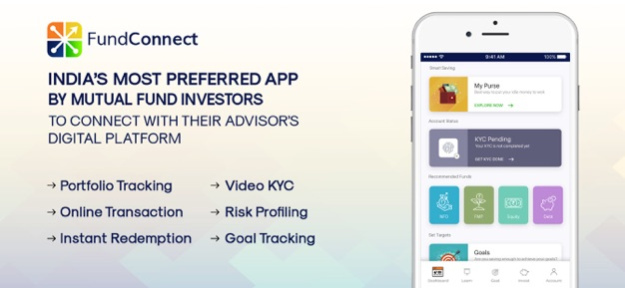FundConnect 3.0.21
Continue to app
Free Version
Publisher Description
Fundconnect is India’s first digital bridge between Indian mutual fund investors and their respective advisors/distributors. We strongly believe that every Mutual Fund investor need an advisor to control their emotional behavior related to investments. Every investor need a friend in need who could hold their hand during the time of fear and keep them grounded at the time of greed.
Fudnconnect is a software vendor for thousands of MF advisor in India, and is committed to provide easy tracking and information update for their customers. Hence we launched this central point app “ Fundconnect’ where any investor can meet their respective Advisor by entering their ‘ARN (AMFI registration number)’ or website name.
How to get the ARN number of my advisor ?
ARN is a registration number as provided to AMFI ( association of Mutual Funds of India), which manages all the MF advisors in India. One can use this link to search the details of their advisor : https://www.amfiindia.com/locate-your-nearest-mutual-fund-distributor-details
You can also read more about this app and make the best use of this, by visiting at : https://fundconnect.finnsysonline.com/
What can you do through Fundconnect app ?
- You can complete your Video KYC, FATCA
- You can get On boarded to any transaction platform , like – NSE NMF II or BSE Star
- You can buy any Indian Mutual Funds
- You can create your financial Goals and preserve it to track the achievements
- You can check your SIPs status and other updates related to your investments
- You can contact and post queries to your advisor
Jan 30, 2024
Version 3.0.21
- Bug Fixes
About FundConnect
FundConnect is a free app for iOS published in the Accounting & Finance list of apps, part of Business.
The company that develops FundConnect is Armfintech. The latest version released by its developer is 3.0.21.
To install FundConnect on your iOS device, just click the green Continue To App button above to start the installation process. The app is listed on our website since 2024-01-30 and was downloaded 1 times. We have already checked if the download link is safe, however for your own protection we recommend that you scan the downloaded app with your antivirus. Your antivirus may detect the FundConnect as malware if the download link is broken.
How to install FundConnect on your iOS device:
- Click on the Continue To App button on our website. This will redirect you to the App Store.
- Once the FundConnect is shown in the iTunes listing of your iOS device, you can start its download and installation. Tap on the GET button to the right of the app to start downloading it.
- If you are not logged-in the iOS appstore app, you'll be prompted for your your Apple ID and/or password.
- After FundConnect is downloaded, you'll see an INSTALL button to the right. Tap on it to start the actual installation of the iOS app.
- Once installation is finished you can tap on the OPEN button to start it. Its icon will also be added to your device home screen.